
Safe Walk
NYC Commute made safer.Overview
SafeWalk addresses NYU students' safety concerns during NYC commutes. This GPS navigation app delivers real-time threat alerts in the user's vicinity and enables instant incident reporting, promoting confidence in every journey.
︎ Hi-Fi Prototype
SafeWalk addresses NYU students' safety concerns during NYC commutes. This GPS navigation app delivers real-time threat alerts in the user's vicinity and enables instant incident reporting, promoting confidence in every journey.
︎ Hi-Fi Prototype
Tool
Figma
Timeline
Apr-May 2023 (Updated Sep 2024)
Skills
User Research
UI Design
Journey Maps
Wireframes
Prototypes
Responsive Web Design
WCAG Standards
Figma
Timeline
Apr-May 2023 (Updated Sep 2024)
Skills
User Research
UI Design
Journey Maps
Wireframes
Prototypes
Responsive Web Design
WCAG Standards
Problem Statement
The main problem NYU students face is having to navigate the city alone late at night due to late classes and meetings, and being exposed to risks of theft, assault, and violence. Their current options, such as FaceTiming friends or using NYU shuttles, are not always reliable. Rising Asian hate crimes and NYC's increasing crime rate amplify these safety concerns.
Statistics
Research & Analysis
NYPD, CBC’s NYC Resident Survey20.1% of NY residents feel ‘very unsafe’ when walking alone at night
61.3% of NY residents perceive negatively about pedestrian safety
37.1% of NY residents don’t feel positive about public safety
10298 crimes were reported in New York during December 2024
Competitive Audit
Circle of 6
![]()
A mobile app that sends a preset message to six contacts with just one click to ensure the safety of college students. 
Strengths: Simple functionality
Weaknesses: Outdated design theme
Opportunities: Only developed as a project idea, unavailable on the App Store
Threats: High efficiency and punctuality
Rave Guardian
(Brown Guardian App for Brown University)
(Brown Guardian App for Brown University)

A mobile app that estimates arrival time, triggers an alarm if not deactivated by the ETA, enables real-time texting with campus safety, and allows location sharing.
Strengths: Configured by the universities the user is associated with
Weaknesses: Limit availability to certain universities
Opportunities: Complex usability, confusing instructions
Threats: Direct links to important university resources
User Persona
Name: Jane Lee
Age: 21
Occupation: NYU student
Jane is a sophomore who often spends long hours in the library and attends evening extracurricular activities.
Age: 21
Occupation: NYU student
Jane is a sophomore who often spends long hours in the library and attends evening extracurricular activities.
Goals
To feel safe and secure while walking around NYC alone, especially at night
Priorities
Safety is her top priority, especially when walking at night after studying or attending events on campus
Needs & Expectations
Service that is available 24/7
Fast safety alerts to react quickly to any potential dangers
Pains
Fear of facing racism, violence, and harassment while walking
Insufficient NYU shuttle bus service as it isn't always available
To feel safe and secure while walking around NYC alone, especially at night
Priorities
Safety is her top priority, especially when walking at night after studying or attending events on campus
Needs & Expectations
Service that is available 24/7
Fast safety alerts to react quickly to any potential dangers
Pains
Fear of facing racism, violence, and harassment while walking
Insufficient NYU shuttle bus service as it isn't always available
Current State Journey Map
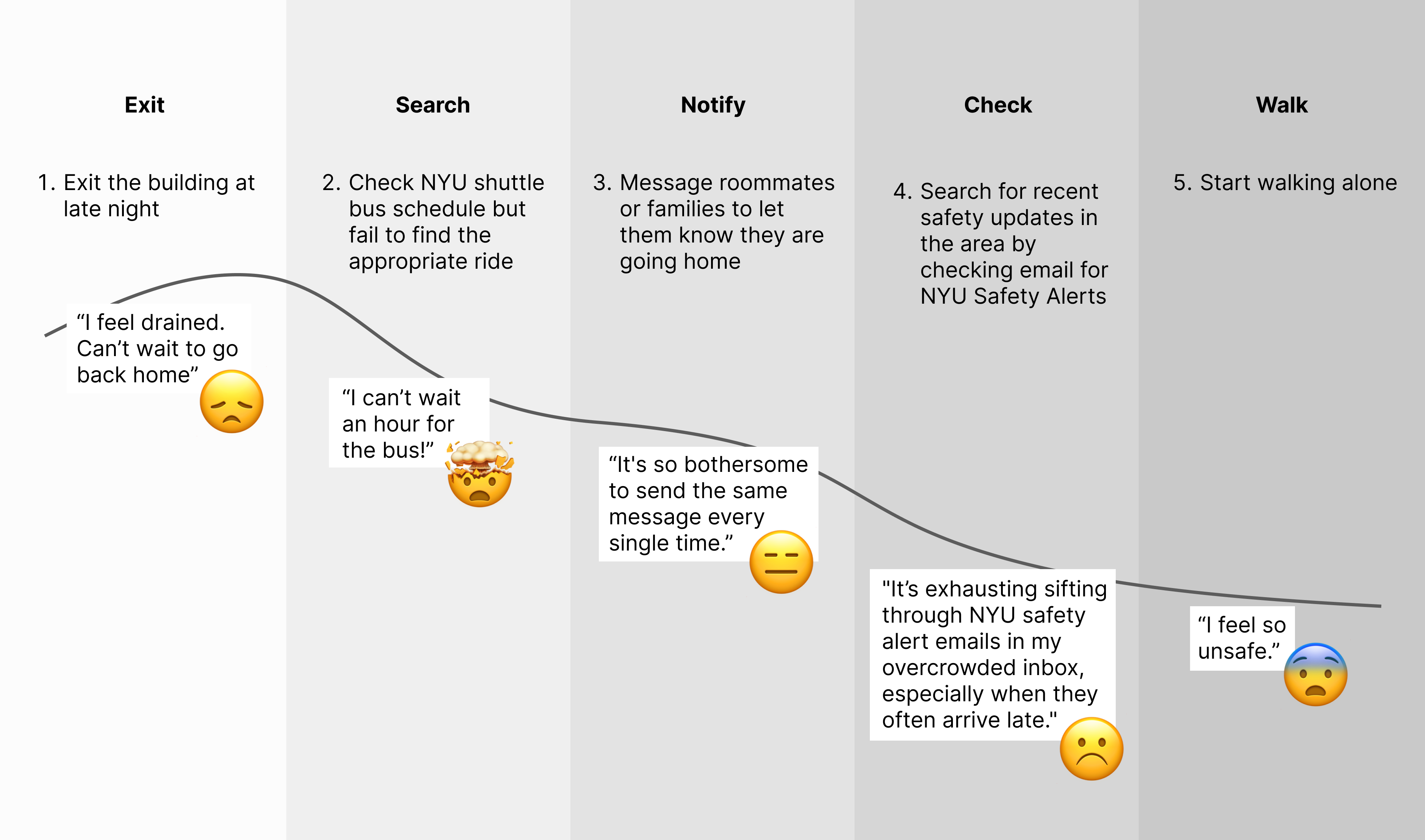
Solution Statement
Amid rising crime rates, NYU students face growing safety concerns when walking alone at night. A navigation app with real-time updates on NYPD locations and potential threats would enhance their sense of security. This community-driven app allows students, faculty, staff, and Campus Safety to report incidents, effectively alerting others and improving safety.Future State Journey Map

Accessibility Considerations
Color Contrast
Selected color combinations that meet accessibility standards, passing WCAG tests to guarantee sufficient contrast between foreground and background elements.Icon
Designed clear and intuitive icons to ensure effortless user understanding and navigation.Content Strategy
Prioritized clear and concise content in the app to present information effectively, benefiting users with cognitive disabilities or reading challenges.User Interviews
Usability Testing
Five in-person interviews were conducted with participants with late-night classes and study sessions on campus.Round 1 Findings
Saving locations like home and library is convenient for users with consistent routesSetting the destination and current location is perceived as confusing
Using a pastel color for a 'Report' button can be misleading
Round 2 Findings
Excessive warning signs can overwhelm usersDisplaying remaining time and distance while navigating is desired
International users prefer the metric system over the imperial system
Refinement
Before

Too many options to choose from when searching for a route
After

Two input fields -
‘From’ and ‘To’, keeping saved locations as a dropdown
Before
![]()
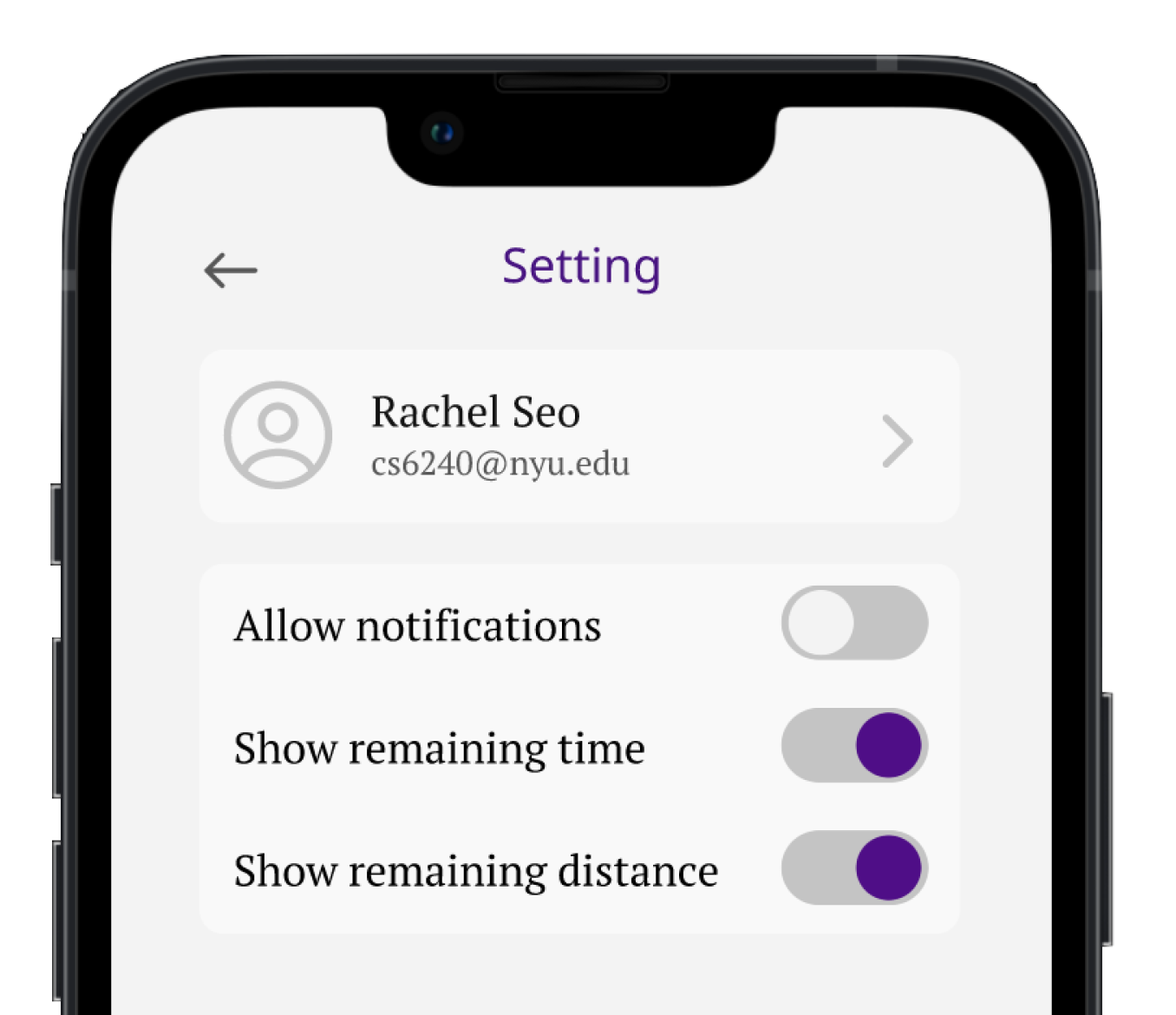
Not inclusive to international users
After

Option to choose
1) between imperial and metric units and
2) the level of risk they wish to see to prevent overwhelming
1) between imperial and metric units and
2) the level of risk they wish to see to prevent overwhelming
Design
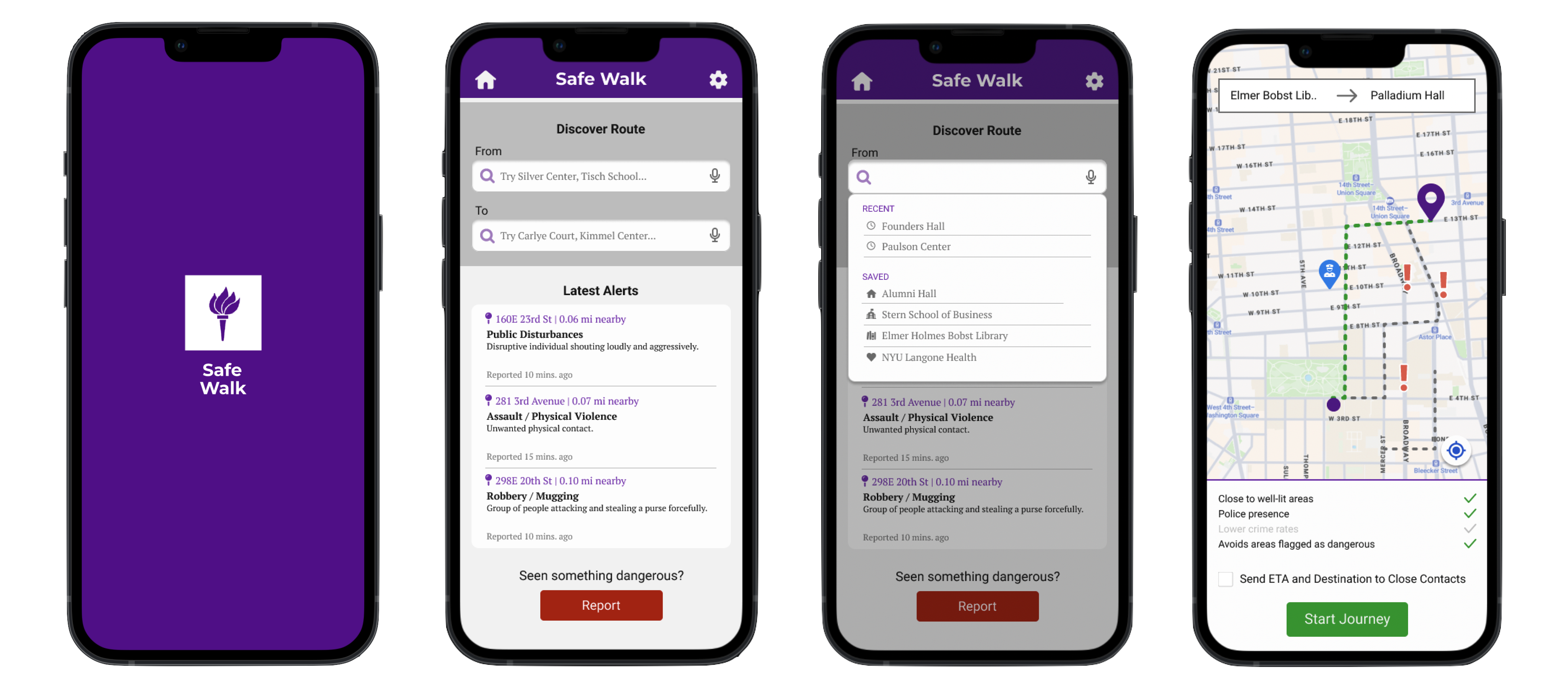

High Fidelity Designs
Prototype
Marketing Safe Walk
Responsive Designs
The designs for screen size variation included tablets and desktops.
I optimized the designs to fit the specific user needs of each device and screen size.
I optimized the designs to fit the specific user needs of each device and screen size.

High Fidelity Designs
Prototype for Web
Conclusion
Takeaways
Impact
This app boosts users' confidence and sense of safety when walking alone in the city. Many expressed interest in using it if developed.One peer shared,
"I’d definitely use this app, as I often feel uneasy walking back to my dorm after witnessing situations I’d rather avoid."
What I Learned
I learned that user-centered design is key. Understanding the needs and concerns of the target users guided every design decision which eventually led to a successful project.I also learned that gathering user insights is essential because they can offer new perspectives including both metric and imperial systems for distance, making the app more inclusive.